Features
Content types and metadata
Content types represent a group of informational items in your organisation that share common properties such as meeting minutes or sales presentations. You can define the properties, which include name, description, and a grouping category, to meet your business needs. A content type also consists of information policies and a document template.
SharePoint offers several content types that provide solid foundations for all future content types. By creating new content types, you can apply rules and properties to customise information and tie it to your business activities.
Check-in/check-out
When multiple people are collaborating on the same document, version conflicts quickly become a problem. Checking out a document locks it so that others can view the last published version but cannot edit it or upload a new version of the document until it is checked back in.
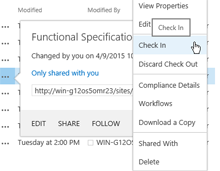
In SharePoint the check-in/check-out feature also allows users to work offline meaning changes can be made away from the office and these changes will be placed in the library when the document is checked back in. Notifications can also be sent to notify team members of changes that have been made.
Versioning
Versioning is the method by which successive iterations of a document are numbered and saved. Versioning can be configured based on your particular requirements. SharePoint 2013 has three versioning options:
- No versioning – specifies that no earlier version of documents are saved.
- Create major versions – specifies that numbered versions of documents are retained by using a simple versioning scheme (such as 1, 2, 3). To control the effect on storage space, you can specify how many earlier version to keep.
- Create major and minor (draft) versions – specifies that numbers version of documents are retained by using a major and minor versioning scheme (such as 1.0, 1.1, 1.2, 2.0. 2.1). Use major and minor versioning when you want to differentiate between published content that can be viewed by an audience and draft content that is not yet ready for publication.
Co-authoring

Co-authoring in SharePoint 2013 makes it possible for multiple users to work on a document, at any time, without interfering with each other's changes. This approach streamlines many common document-collaboration scenarios. For example:
- Two or more authors work on different parts of a composite document. While one author works on his section of the document, another author can work on hers, without either interrupting the other's work.
- Several authors work on a composite slide show. Each author can add slides to the presentation and edit them, instead of working in isolation and trying to merge several documents and make them consistent all at the same time.
- A document is sent out to several experts and stakeholders, each of whom provides some edits or additions. No user’s edits are lost, because they are all working on a central, server-stored document.
Records management
The records management and compliance features in SharePoint Server 2013 provide improved ways to help you protect your business. Records archive and in-place record retention are supported as well as retention policies applied at site level.
Integration with Microsoft Office

Office 2013 is fully integrated with SharePoint 2013. Office 2013 applications can access and save files from and to SharePoint sites, from directly within the Office suite of applications. SharePoint check-in/check-out functionality and document versioning are all fully integrated into Office.
Search
The search facilities within SharePoint enable users to quickly locate content stored in the various SharePoint sites as well as external content sources such as file shares, Exchange public folders and line-of-business applications.
As well as basic search features that are provided with every out-of-the-box SharePoint site, there is an Enterprise Search Centre template provided that includes more options for searching.
To talk about the benefits of Document Management, contact our experts at sales@engine.ie